I have had many people ask about the cameras we use, so I decided to post what we use and why. So here we go…
Why we use cameras in our chicken run and chicken coop?
- Overall this is simple, We love our chickens. They are more like pets and at this time we don’t use then for meat. So we wanted to check in on them to see how they are doing.
- The cameras also allow us to check that no predators are around. Luckily we have not had an issue with predators at night but the cameras do provide a since of security.
- The chickens also once in a while decide to fight or pick on one or two of the other chicks, so being able to watch them when we introduce a new chicken makes things easier then finding a wounded chicken.
What kind of cameras do we use?
Cheap ones, seriously the run and the coop is a dirty place and I didn’t want to spend a lot on a camera that may need to be replaced because of the dust, dirt & moisture. So to Amazon I went.
Pan Tilt WIFI Camera: I started with a simple $40 Pan Tilt camera in the coop, this allowed me to move the camera to get a full view inside the coop. We then decided to get another $40 Pan Tilt for the Run.
We went with “TENVIS HD IP Camera- Wireless Surveillance Camera with Night Vision“. This camera has been the best for the price, it does ok in the elements but it is an indoor camera so I expected to replace it within a year or so. We are now over a year so it has exceeded my expectations. At times this camera is slow and does not respond to the Pan Tilt commands but we don’t move it around that often so it isn’t that big of a deal for us.
Link to Amazon: TENVIS HD IP CAMERA
Standard WIFI Camera: For the Chicken Run we decided we wanted a good reliable cheap one direction camera, I had some cameras up last year that sucked but they were cheap, during a power outage all of the cameras that were that brand went out and I couldn’t get them working again (despite my extensive IT background). So we have slowly upgraded our cameras to SV3C 960P WIFI camera they are under $40 on amazon.
 This is such a good camera for the price that I ended up replacing all my cameras around our homestead with this model.
This is such a good camera for the price that I ended up replacing all my cameras around our homestead with this model.
The WIFI is the best option, this allows me to move the camera around with only requiring a power source. The set up is not as straight forward as you would like it to be, but you can find a lot of YouTube videos showing you how to set up by connecting to your router first then configuring the WIFI.
Link to Amazon: SV3C 960p WIFI Camera
Viewing the Cameras?
Viewing the camera via phone: Ok so I found a program in the google play store called IP Cam Viewer Pro. I used the IP Cam Viewer Light and that worked so I purchased the pro version, totally worth it, I can view all my cameras via this app and it has a widget so I can quickly view the cameras at a glance. I have tried a few others but this one worked the best. It also allows you to move your pan tilt cameras via the app.
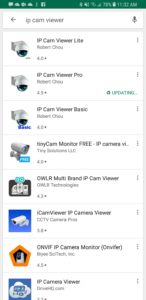 |  |  |
How to view over the internet: If you want to use the app that I mentioned above you will need to make some changes to your router it’s easy if you look on youtube for a quick video (like the one below) on how to configure port forwarding. Once that is set up you will be able to use your router’s IP address and the Port Number you set up for your cameras to connect and view as long as you have an internet connection on your phone.
Think of a Server as your Camera. (The default port of your camera is 80)
How to Record from the cheap Cameras?
Recording CCTV Camera: Now that you got a camera and are able to remote view the camera the next step is to record the footage so you can reference the footage later if needed. I tried using a few free programs to accomplish this but I found that Blue Iris is the best program for the price (only $60). This program also has an app to allow you to view footage and alerts.
Link to Amazon: Blue Iris.

Not just for our chickens:
We also use the same cameras and Blue Iris to monitor other areas around our homestead, here is a snapshot of the camera to monitor our drive way.
This is just a quick run down of what we use to watch and record video of our chickens and homestead. If people are interested in more info I can do a more detailed video on our configuration and set up. We hope this helps someone out to cheaply monitor in their chicken run and coop remotely.
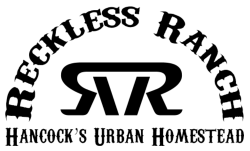



Facebook Comments